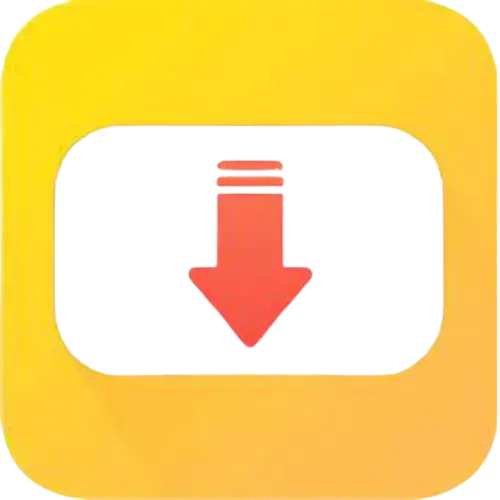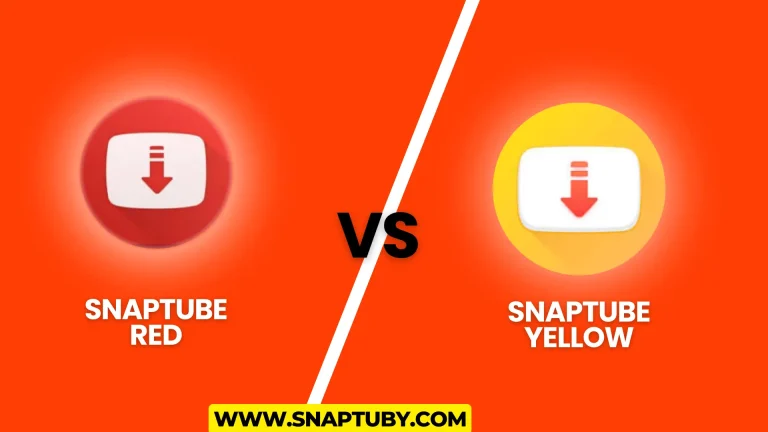Best Snaptube Usage Guide 2024 – How to Use Snaptube | Download Easily
Learn Snaptube usage, a versatile video downloader app that lets you easily download videos from popular social media platforms. With its advanced features and intuitive interface, Snaptube enhances your video downloading experience, making it seamless and efficient for users of all levels.
Snaptube is a video downloader app that allows you to download videos from social media sites such as Facebook, TikTok, YouTube, Twitter, and more. Originally designed for Android, Snaptube can also be used on Windows through Android emulators, such as BlueStacks or NoxPlayer, expanding its accessibility to a broader audience. The app has quickly gained popularity due to its unlimited downloading capabilities and compatibility with multiple platforms. Its user-friendly interface, coupled with a smooth and hassle-free experience, makes Snaptube a go-to app for video enthusiasts. In this article, I will guide you step by step on how to use Snaptube effectively once you have downloaded and installed it on your device. Whether you’re saving videos for offline use or converting them into audio files, Snaptube offers the perfect solution for all your downloading needs.
Snaptube Usage Guide 2024
Snaptube APK is a user-friendly app that enables users to download unlimited videos effortlessly from various social media platforms like YouTube, Facebook, and TikTok. Its intuitive interface ensures a seamless experience for beginners and advanced users alike. To help you make the most of this versatile app, here’s a detailed Snaptube usage guide, providing step-by-step instructions for downloading videos, exploring its features, and customizing settings for an optimized experience. For better understanding, here’s the Snaptube usage guide:
Explore Multiple Platforms
Once you download and install the snaptube then open it. At the top you’ll find a search bar where you can copy and paste URL or enter keywords then click on search and find videos. You can explore multiple platforms such as youtube, facebook, twitter, tiktok etc. By using snaptube you can watch and download videos, music and movies from these platforms.
Download Videos in Different Resolutions
You can easily download videos using Snaptube with just a few simple steps. Once you find the required video, click on it to open the playback screen. At the bottom of the video, you’ll find the download button icon—click on it to proceed. Snaptube will then display multiple options for video quality and format, allowing you to choose the resolution that best suits your needs. After selecting the desired option, the download will begin, and you can track its progress directly within the app. Once downloaded, the video will be saved to your device, ready for offline viewing anytime.
Select the resolution format you desire and the video will start downloading. You can also convert the video into audio and download it.
MP3 Conversion
You can also convert the video into audio format.
Playlist Creation
First of all go to the ‘’Me’’ section at the bottom to create playlists. Then click on the ‘’Playlist’’ and select ‘’create playlist’’. You can give the name to the playlist and create it. Now you can add videos to the playlist by clicking on the ‘’Add’’ button.
Trending Videos
You can discover trending videos across various platforms such as youtube, tiktok, facebook, vimeo, instagram and twitter on the main screen.
Download Manager
You can manage the downloads by tapping on the download icon on the menu.
Share Videos
You can also share the videos while watching them.
Language Preferences
You can customize the snaptube language settings by clicking on ME sections then go to settings and select your preferred language.
Manage Downloads Efficiently
You can manage your downloads effectively and delete them when no longer needed.
Advanced Search Techniques
You can use advanced search filters to find the specific videos or content more efficiently.
App Updates
You can stay up-to date by tapping on ME sections and then go to settings and update
Explore More Settings
If you want to have personalized experience, then you can simply tweak settings. Go to settings then visit picture-in-picture mode, night mode, optimize youtube search, music control, clipboard link identification, and much more.
You can learn more about Snaptube here.
Final Verdict
Snaptube versatile features make it one of the best music and video downloader apps. In this article, I have explained how you can efficiently use snaptube to search, watch, and download content from multiple social media platforms. Whether you want to download video content, convert them into audio, create a playlist, explore trending content, snaptube usage guide is a go-to solution for this purpose.